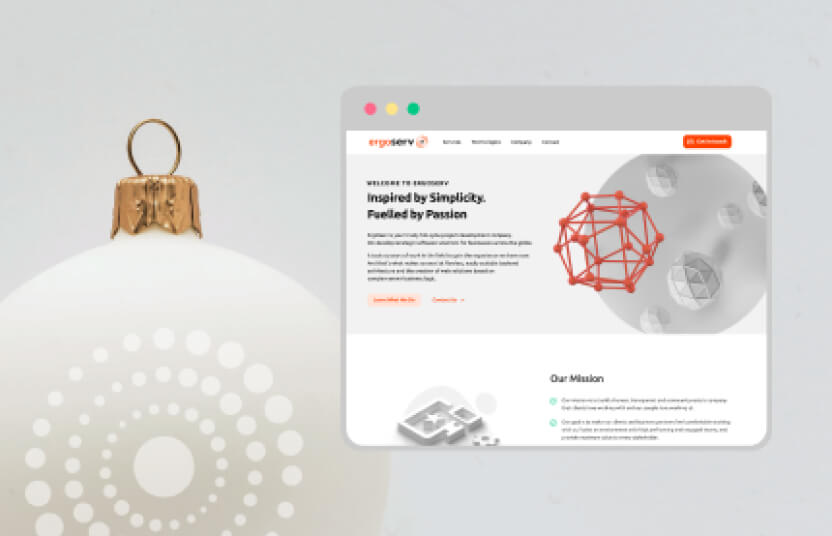AI Tools for Developers: Part 1 - An Overview
What is AI?
If you're reading this article, you probably already have a good understanding of what AI is and its purpose.
According to Google Cloud, AI is "a set of technologies that enable computers to perform a variety of advanced functions, including the ability to see, understand and translate spoken and written language, analyze data, make recommendations, and more."
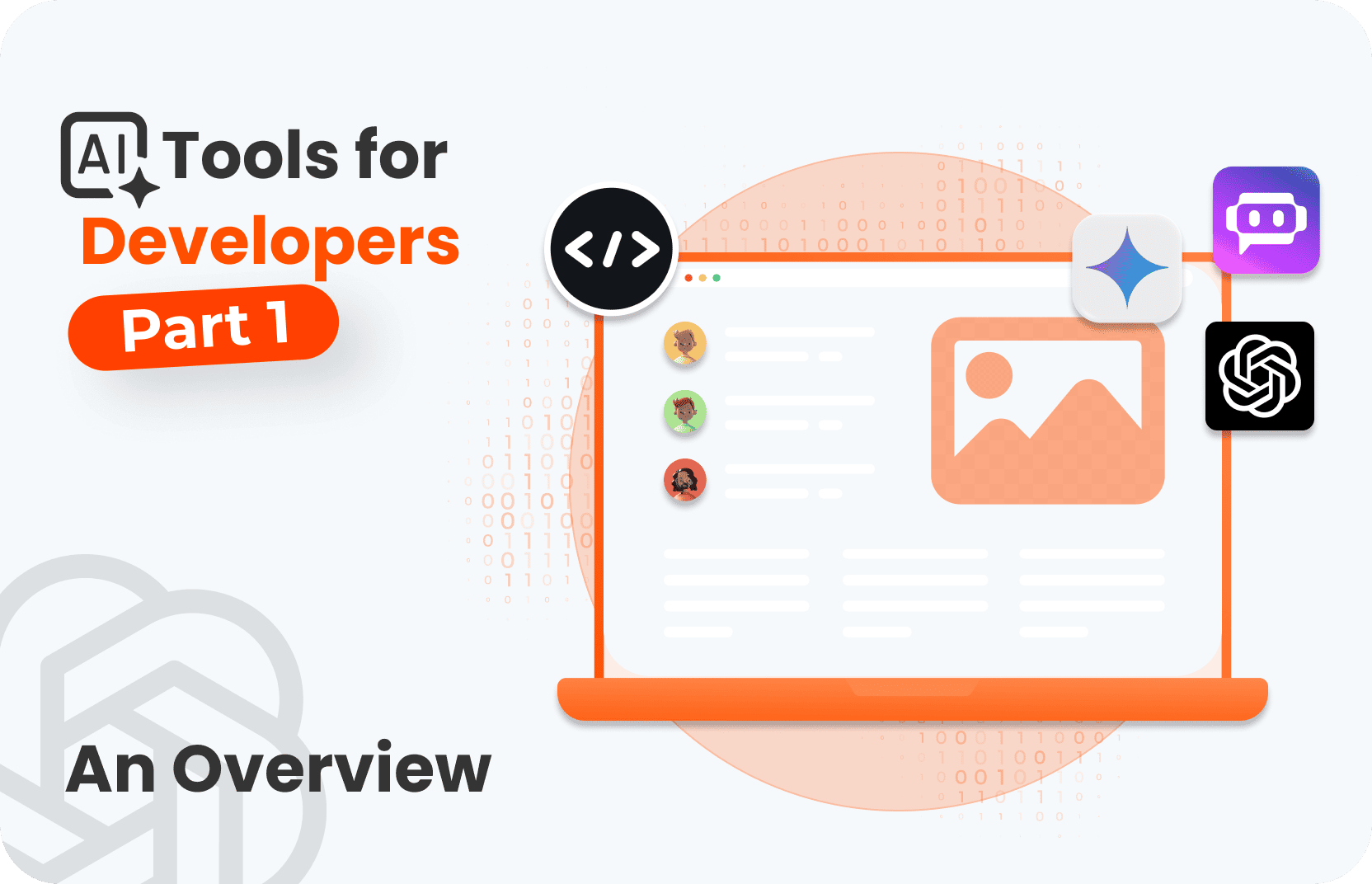
AI enhances our entertainment — itʼs transforming the way we work. These intelligent assistants can serve as tutors, review our work, provide guidance, correct mistakes, suggest innovative solutions, anticipate potential issues, and much more.
-
Why Do Developers Need AI?
Canʼt developers write code on their own?
In reality, AI helps developers discover novel solutions and significantly accelerates the coding process. Itʼs an assistant, not a replacement.
For developers, AI has become an indispensable engineering companion. Itʼs like having an expert at your fingertips who can help implement small features, identify bugs in your code, explain new methods, or suggest different approaches to solving problems.
Developers embrace AI tools because software development rarely has a single "correct" solution. Problems can be solved in numerous ways, and the human mind often fixates on just one approach. AI assistants enable us to step back and consider the full range of possible solutions, select the optimal path, and then proceed with implementation.
-
Why Did Our Company Choose an AI Tool?
Itʼs crucial for companies to understand that AI systems learn from user-generated data. For instance, when you interact with ChatGPTʼs free version, it stores your entire conversation history, which system developers later use to train their neural networks.
Enterprise subscriptions for most AI services offer the option to opt out of user data training. This means that code written by company developers remains confidential, preventing scenarios where an AI system could potentially expose details about proprietary system architectures.
Data security is particularly critical here, as advanced AI users can employ prompting techniques to probe for potential vulnerabilities in applications.
You can learn more about these vulnerabilities in this TechCrunch article.
While individual employees can personally subscribe to AI servicesʼ premium features, corporate subscriptions allow companies to centrally manage and pay for all users through a single billing account, significantly simplifying accounting procedures. The premium features of each tool will be examined in detail later in this article.
-
Comparison of AI Tools for Developers
After scouring countless online articles and even watching TikToks at work (yes, really), Iʼve compiled a selection of the most valuable AI tools for developers.
Iʼve organized this article into three main sections:
-
AI Chats
-
AI Development Tools
-
AI Code Assistants
AI Chats
This section covers the foundational models that power various AI services. Currently, ChatGPT, Claude, and Gemini are considered the leading AI chat models. You can access these models directly through their respective official websites.
ChatGPT
ChatGPT is undeniably the pioneer in this industry. Its greatest strength lies in setting market trends - all other tools essentially try to replicate ChatGPTʼs functionality, interface elements, and response quality.
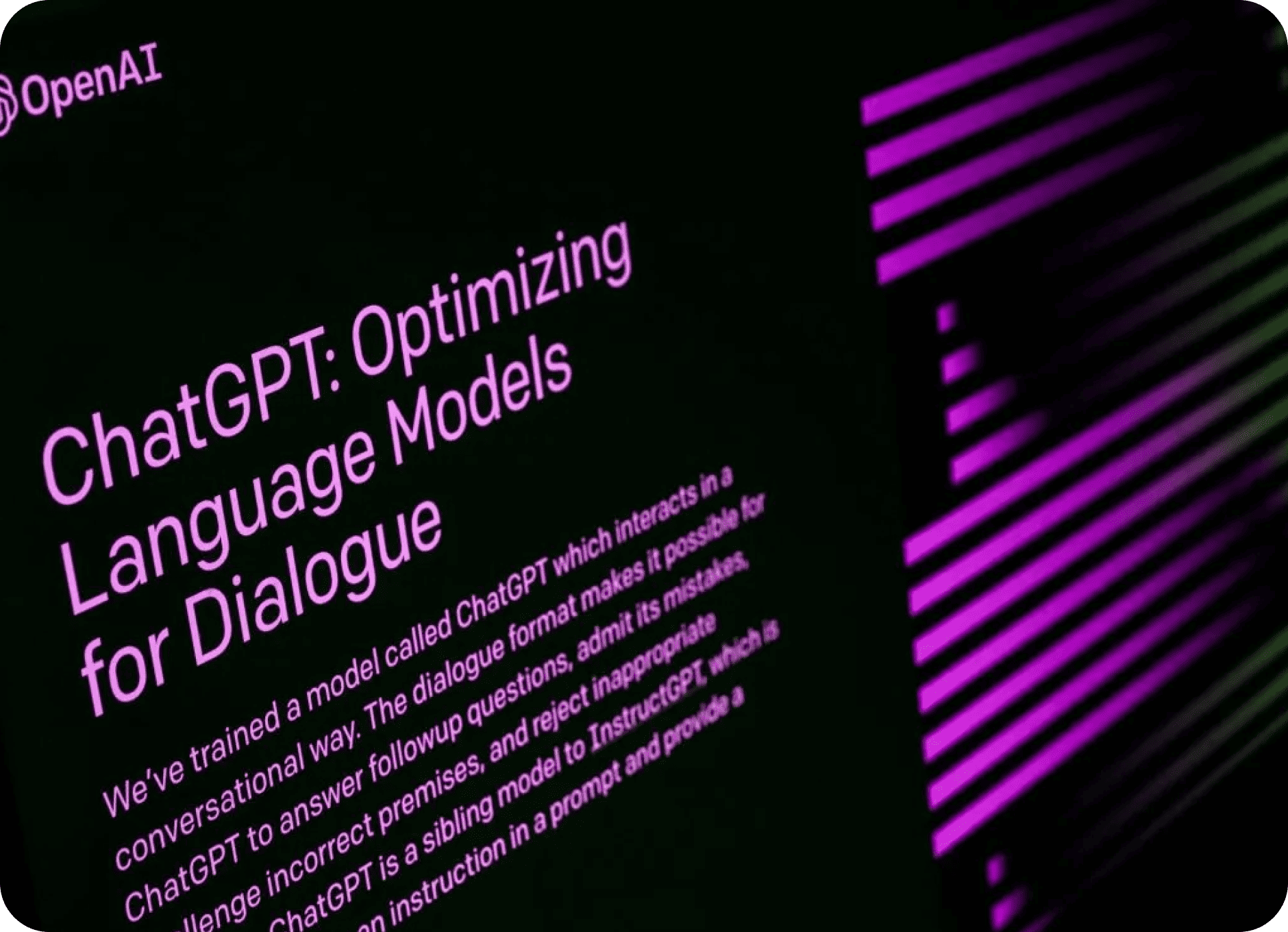
Image: ChatGPT: Everything you need to know about the AI-powered chatbot
Developed by OpenAI, ChatGPT currently offers models including GPT-4o, GPT-4 Turbo, GPT-4, and GPT-3.5 Turbo.
As of writing this article in October 2024, the latest ChatGPT 4o modelʼs knowledge is current up to this date.
ChatGPT can generate text, and with DALL·E integration, it can create images from text prompts. Users can upload files and create custom GPTs designed for specific tasks like CV writing, educational expertise, marketing management, etc.
Recently, ChatGPT gained internet access. For instance, you can share an article link and ask for a one-sentence summary.
ChatGPT Plus costs $20/month, providing access to more specialized models and increased request limits. API usage is billed separately.
ChatGPT Team is priced at $25/month (with annual billing required) and offers higher request limits, team GPTs, and management tools.
For me, ChatGPTʼs main advantages over other chatbots include its GPTs library, mobile app (which is useful for personal tasks, too), and advanced voice models in the paid version.
Subscription details are available on the official website.
But does the most popular tool have worthy alternatives?
Claude
Personally, I often rely on Claude without access to paid ChatGPT. In my experience, it provides more practical solutions when I need to enhance code functionality or improve existing code.

Image: What Is Claude AI and How Does It Compare to ChatGPT?
According to benchmarks published on Anthropicʼs website, even the free Claude 3 Sonnet model outperforms its competitors:
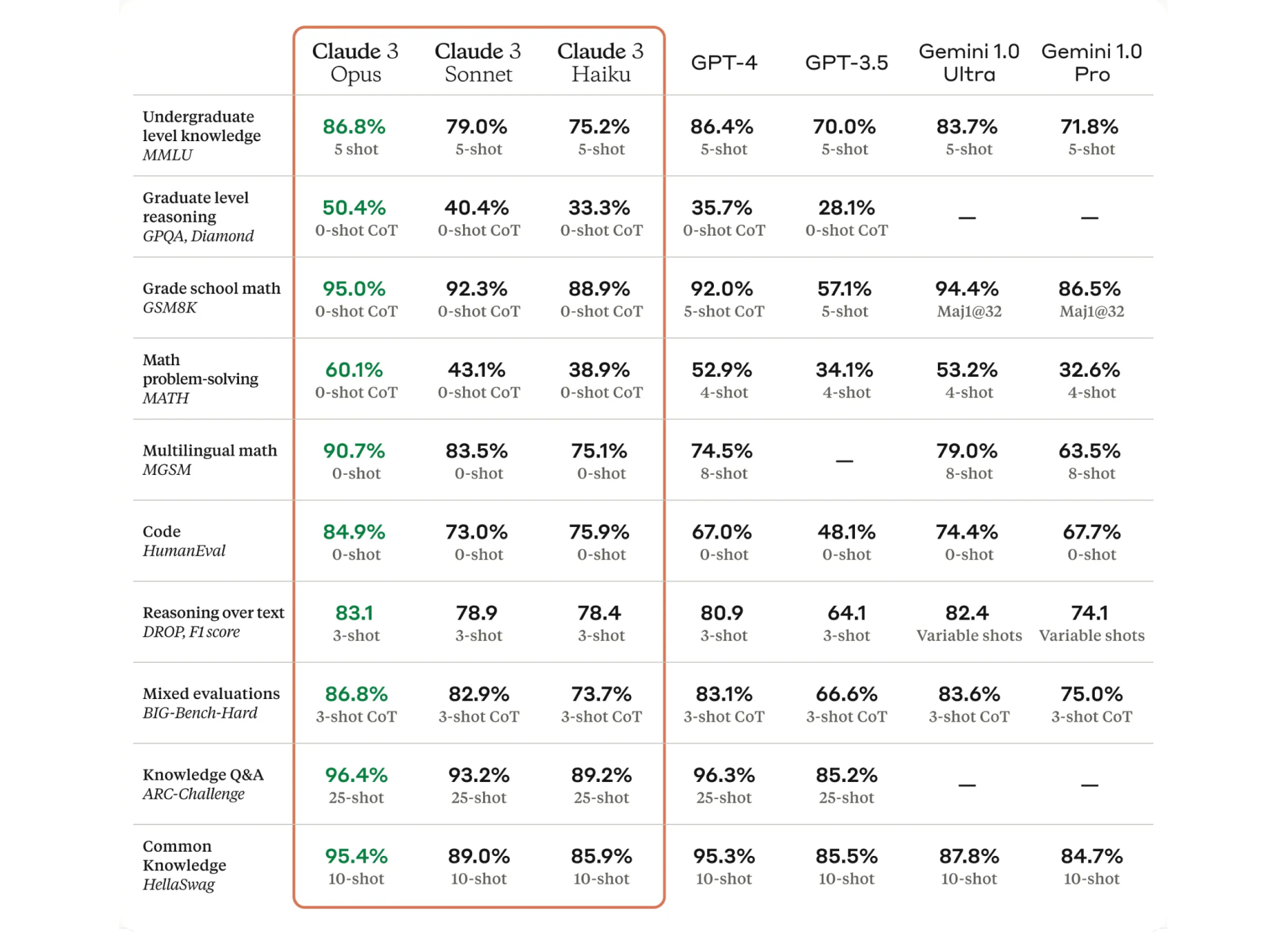
However, the free model lacks internet access.
While Claude has a mobile app, its functionality isnʼt as extensive as ChatGPT's.
According to Zapier, "if you want an AI tool to use as a sparring partner for creative projects – writing, editing, brainstorming, or proofreading – Claude is your best bet. Your default output will sound more natural and less generic than ChatGPT's, and you'll also benefit from Claude 3.5's superior coding abilities and cheaper API costs".
Claudeʼs pricing structure mirrors ChatGPTʼs. The $20/month Pro plan provides access to advanced models like Claude 3 Opus and Haiku. Note that the free plan has message limits and may occasionally be unavailable due to high service demand.
The Team Plan costs $25/month (with annual billing or $30/month) and offers increased usage limits and centralized billing.
More pricing details: Explore Claude.ai plans
Gemini
Developed by Google, Gemini supports interactions through text, voice, and images, making it highly versatile. Itʼs effective for tasks requiring different data inputs and outputs, such as multimedia content creation.

Image: Bard becomes Gemini
I last used Gemini in 2022 and havenʼt followed its developments closely since. However, articles frequently mention it as "one of the big three," so it deserves inclusion here.
Gemini stands out for its Google services integration. You can ask questions like "In which email did Peter last mention the Kyiv trip?" or "Find the document showing company profits for 2024." While this feature is powerful, particularly for corporate users, it might not be as relevant for developers. Plus, this functionality is limited to the paid version.
A personal paid subscription costs $20 monthly and offers access to improved models, including 1.5 Pro, and increased request limits.
Gemini Business costs $20 per user monthly (with annual billing or $24 monthly). Gemini Enterprise is $30 monthly and includes AI note-taking and translated meeting captions.
More pricing details: Comprehensive AI experience with a Gemini add-on
What the Benchmarks Say
According to Artificial Analysis ChatGPT o1-preview and ChatGPT o1-mini are the highest quality models, followed by Google Gemini 1.5 Pro (Sep '24) & ChatGPT GPT-4o.
Aixploria ranks ChatGPT first, Claude second, and Gemini third.
Chatbot Arena's Coding category gives the top three spots to various ChatGPT models.
MMLU-Pro in Computer Sciences shows Claude-3.5-Sonnet and GPT-4o leading the pack (https://huggingface.co/spaces/TIGER-Lab/MMLU-Pro).
Model Summary for Developers
- ChatGPT offers extensive developer tools, including APIs that integrate easily with existing systems.
- Claude provides specialized tools for developers, particularly those engaged in complex coding and data analysis tasks.
- Gemini benefits from Googleʼs comprehensive suite of developer tools and integrations, enhancing its utility in app development and other services.
According to Kanerika , hereʼs a brief summary of each model's coding capabilities:
-
-
AI Development Tools
Poe
Poe is a chatbot platform that provides access to multiple generative AI models.
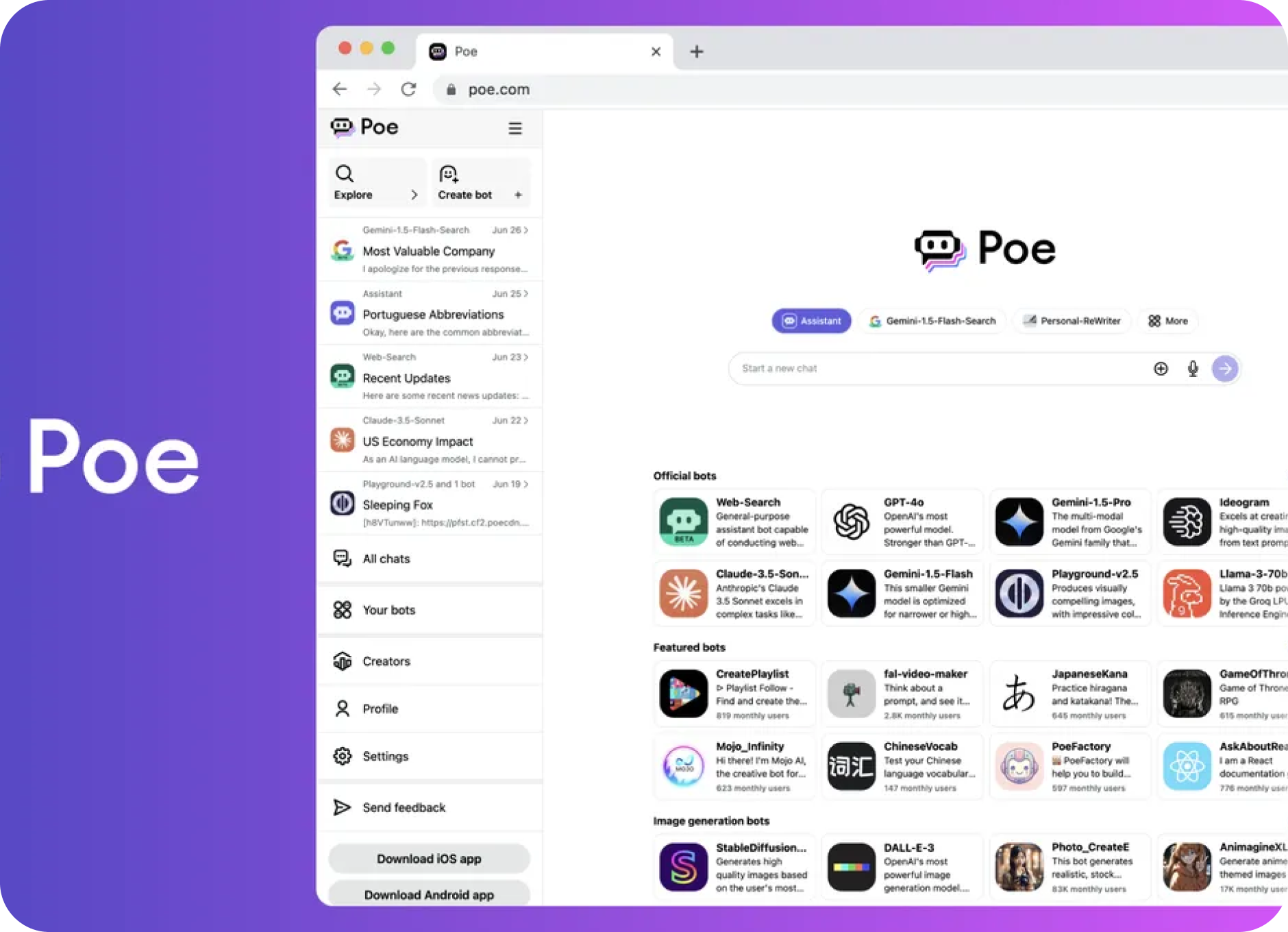
Image: Canʼt Decide Which AI Chatbot Is Best? Poe Says Use Them All
The mechanism is straightforward: you receive a certain number of daily credits that you can spend on queries to your chosen model. Each model has its own credit cost, with better models requiring more credits per character.
Poe offers both a web version and smartphone apps. It also allows you to create bots, similar to GPTs.
This service is particularly valuable for those who havenʼt settled on a specific AI agent and want to compare them all, donʼt want to limit themselves to just one, or have diverse tasks that are better handled by different models.
For instance, CNETʼs expert reviews have shown that: "OpenAIʼs ChatGPT-4 offers more thorough answers, can effectively parse data, and answers more-difficult, complex questions; Anthropicʼs Claude is more conversational, gives direct answers, asks follow-up questions and sometimes links to sources; and Googleʼs Gemini has a connection to the open internet, which helps provide up-to-date answers".
With a $20/month subscription, you get access to all premium models, though still with usage limits.
You can try Poe here: Talk to the best AI models - all on Poe
Perplexity
Perplexity.ai represents the future of internet searching.
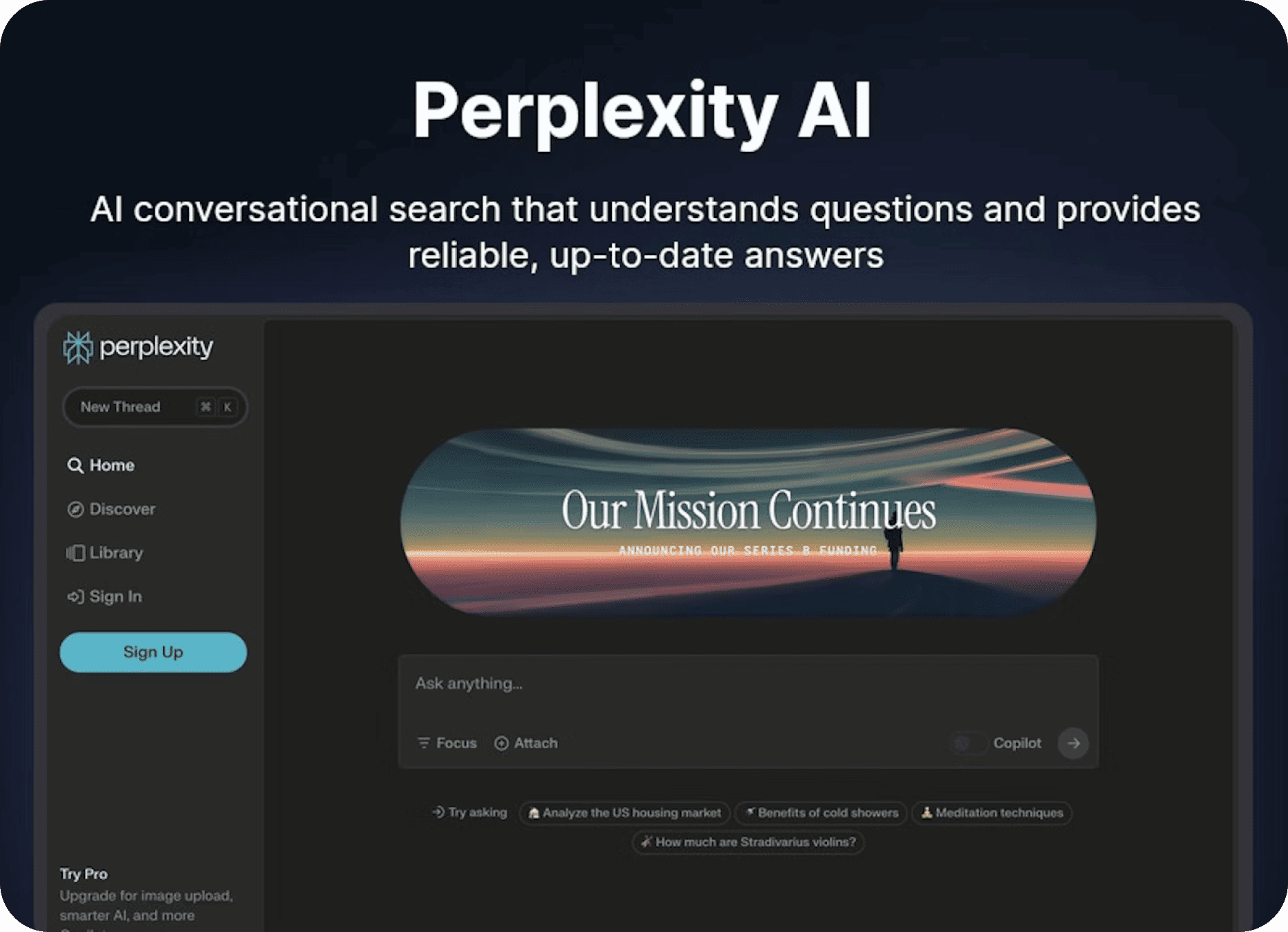
Image: AI conversational search that understands questions and provides reliable, up-to-date answers
With Perplexity, you can ask any question, and it searches the internet to give you an accessible, conversational, and verifiable answer. Think of Perplexity as a research partner, always on the clock, saving you valuable time by providing the precise knowledge you need.
It offers a ChatGPT-like web interface but provides sourced information that you can verify, smartphone apps, and browser extensions.
The Professional subscription at $20/month offers increased daily queries and the ability to choose specific AI models, including premium ChatGPT. An Enterprise Pro subscription is available at $40/month or $400/year per user.
Check out Perplexity at: What do you want to know?
Cursor
Cursor isnʼt just an assistant - itʼs a complete IDE with integrated neural networks.
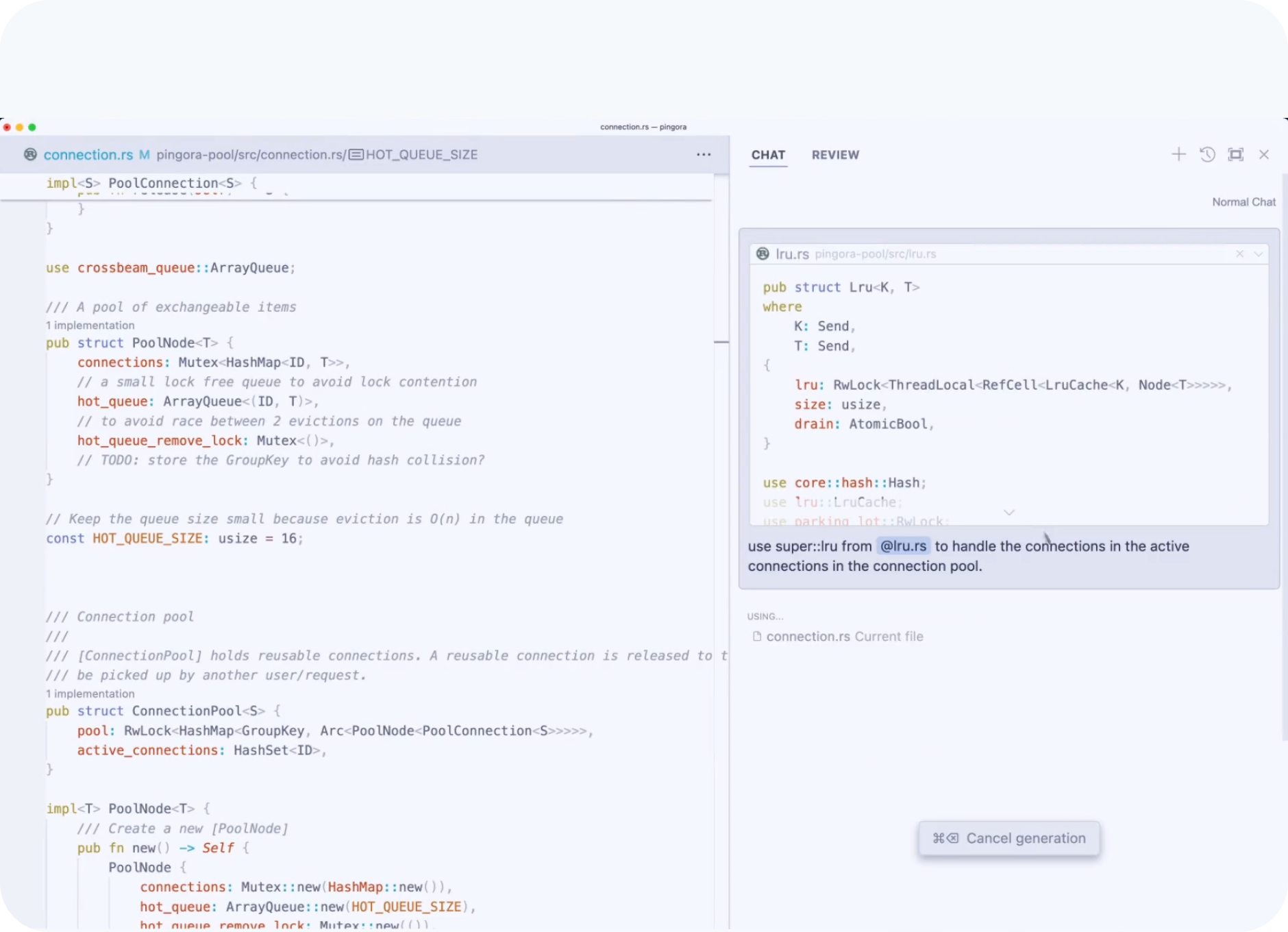
Image: The AI Code Editor
For me, Cursorʼs standout feature is its access to the entire codebase. Itʼs like Visual Studio Code on steroids. Seriously, you can even import all your VS Code extensions. The interface will feel familiar to VS Code users.
Because itʼs not just an extension but a complete VS Code enhancement, the developers can provide even more functionality, including Code Generation, Codebase Answers, Web Search, and Quick Questions (https://www.cursor.com/features).
The Pro subscription offers more queries and models for $20/month, while Business enables centralized billing for $20/month.
Explore Cursor at: www.cursor.com/
-
AI Code Assistants
GitHub Copilot
The worldʼs most widely adopted AI developer tool.

Image: Introducing GitHub Copilot
Copilot opens as a panel or separate window in VS Code and allows you to not only ask general questions but also specific questions about your codebase.
You can highlight code segments and request modifications, automatically select the last terminal command, or use it directly in GitHub (though this feature is currently limited to Business subscribers). It also provides real-time suggestions while coding, such as automatically proposing function implementations when you type function names and arguments.
GitHub Copilot users appreciate its excellent VS Code integration, and itʼs developed through a collaboration between Microsoft and OpenAI.
A personal subscription costs $10/month. Copilot doesnʼt offer a free version, only a trial period. However, the price is notably lower than AI Chats'.
The business provides user management capabilities for $19/month. Enterprise at $39/month allows the use of organizational knowledge bases, such as established code styling, library sets, and patterns, though it requires an additional GitHub Enterprise Cloud subscription for $21/month.
Learn more about GitHub Copilot here: The worldʼs most widely adopted AI developer tool
Tabnine
Tabnine serves as a worthy alternative to GitHub Copilot.
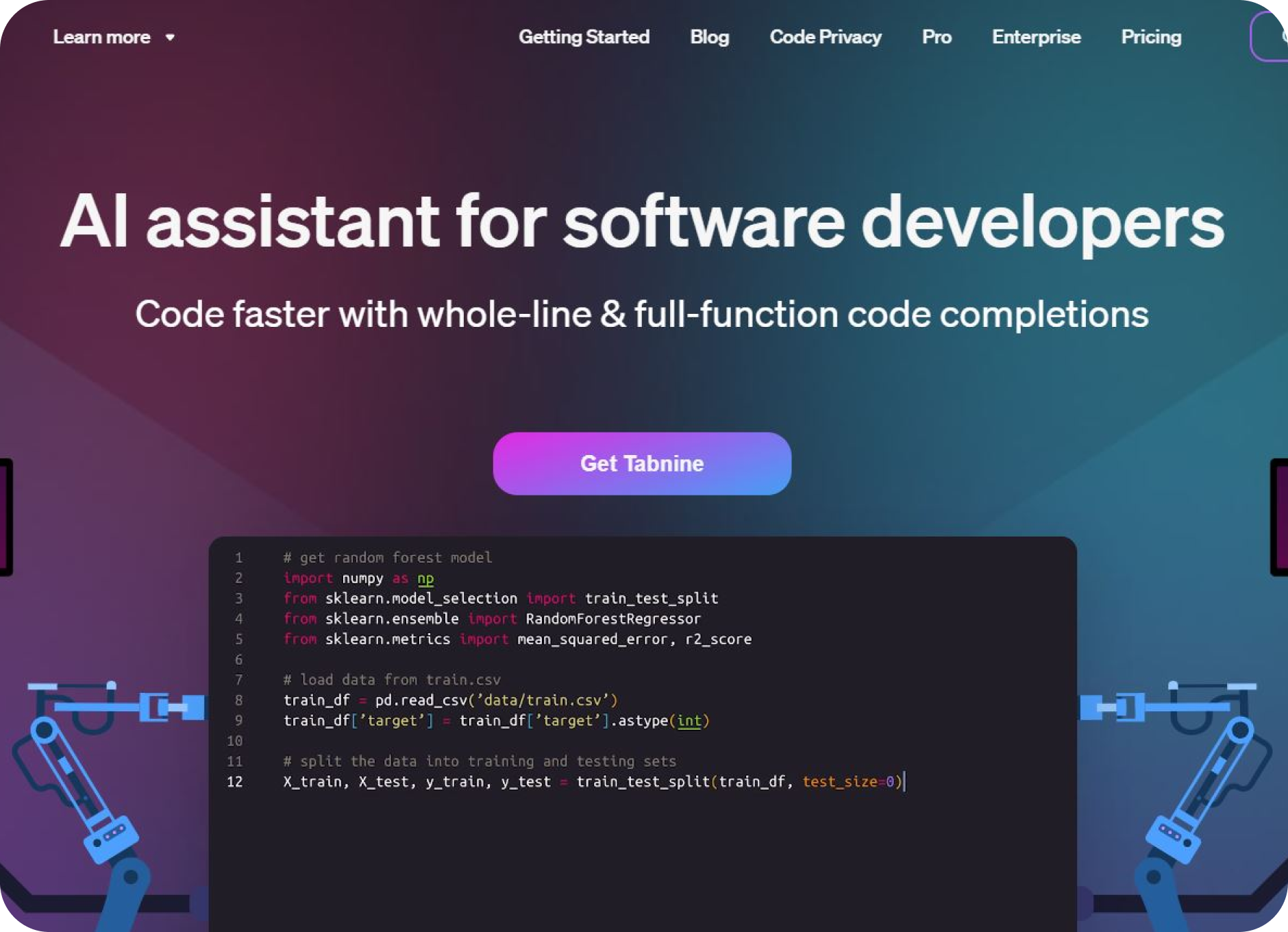
Image: Supercharge Your Coding Experience with AI Assistance
According to Tabnine, their advantages over Copilot include enhanced privacy and data protection, the ability to choose chat models, and even the capability to train models on organizational codebases.
Unlike Copilot, Tabnine offers a free tier, and its paid subscription includes a generous 90-day trial period.
The $12/month Pro package includes admin billing management, increased query limits, and Atlassian Jira integration. Enterprise at $39/month (annual billing required) offers self-hosted options and the ability to customize models based on company codebases.
Visit Tabnineʼs homepage: The AI code assistant
Codeium
A free alternative to GitHub Copilot.

Image: Introducing the Windsurf Editor
Codeium offers a free tier, promises not to train models on your code or collect your data, provides support for more IDEs, and supports more programming languages. It also offers local deployment options.
Otherwise, its functionality is similar to GitHub Copilot and Tabnine.
The Pro license, for $10/month, provides more queries, access to different models, larger context windows, and faster responses. The Teams plan, at $24/month, offers centralized management and multi-repository indexing.
Learn more about Codeium at codeium.com.
-
Conclusions
If youʼre looking to tackle both programming tasks and everyday challenges, AI Chats are your best bet. Free models can already boost your productivity, while paid subscriptions unlock access to new, enhanced models and increased query limits. Corporate subscriptions offer centralized billing and knowledge base management. For frequent mobile users, we recommend ChatGPT; for desktop users, Claude is ideal; and if you regularly work with documents and email, Gemini might be your best choice.
For those who like to experiment with different models, Poe is an excellent option. Perplexity can significantly speed up your search process, offering an interesting and modern alternative to Google. If you want to fully immerse yourself in Development with AI, Cursor is the way to go.
Prefer to work in your familiar Development Environment? Install an extension. For a detailed review of these extensions, case studies, and practical comparisons, stay tuned for our second article (coming soon).